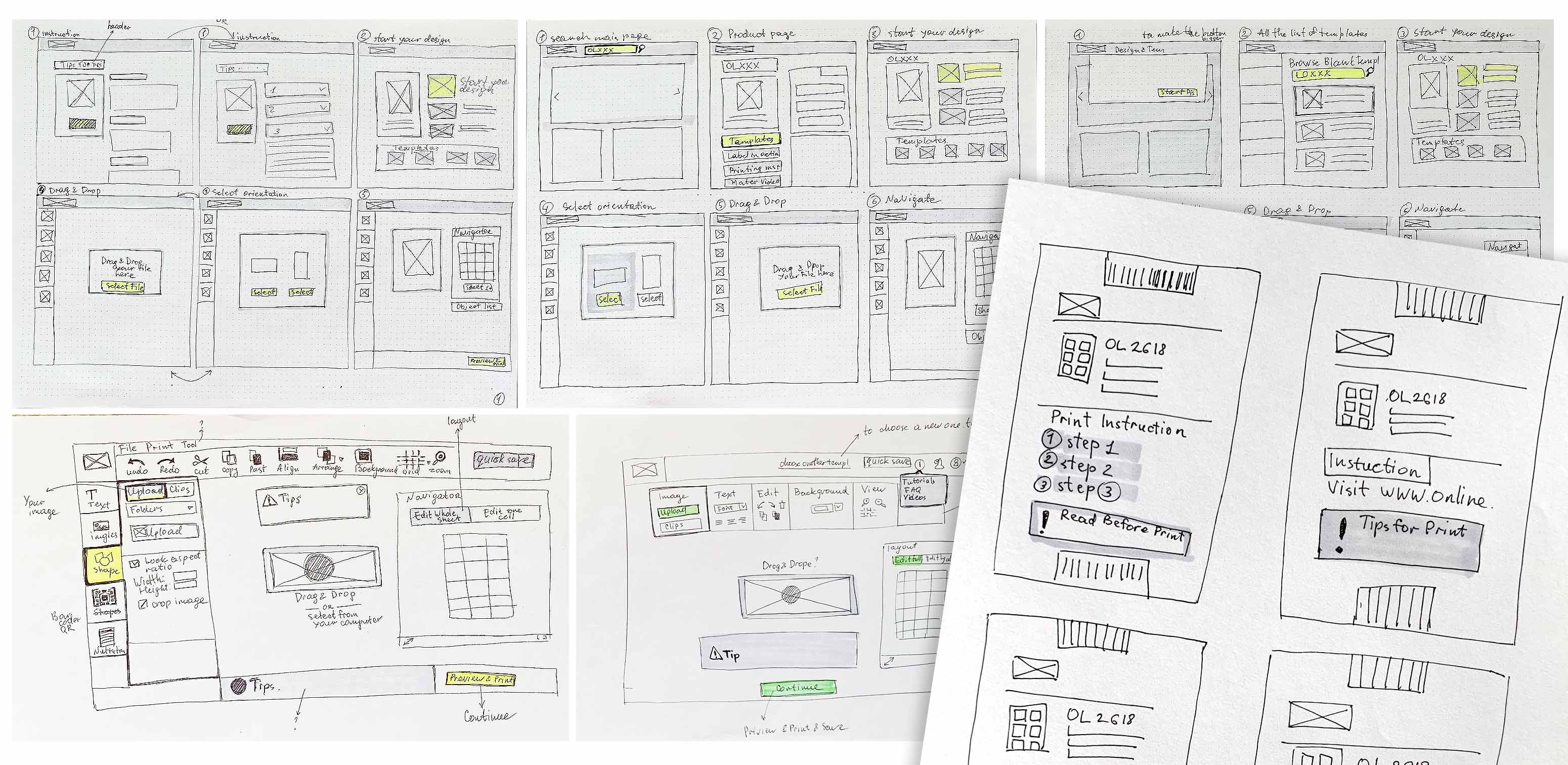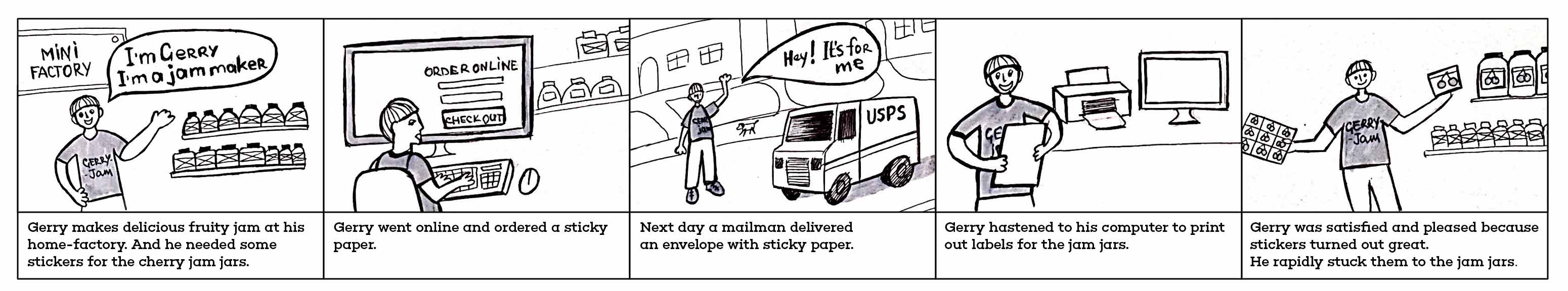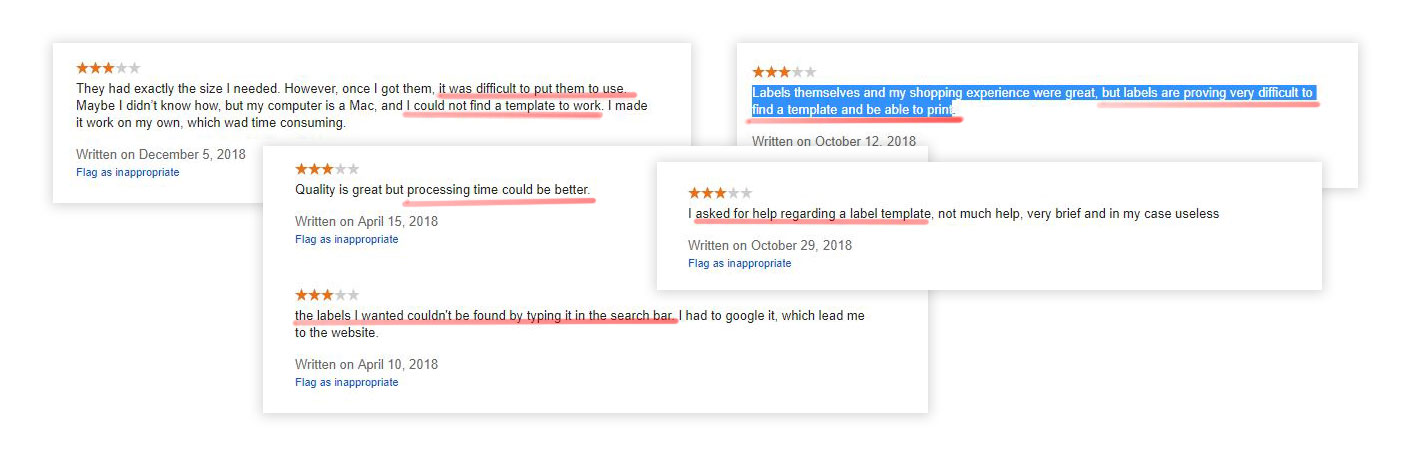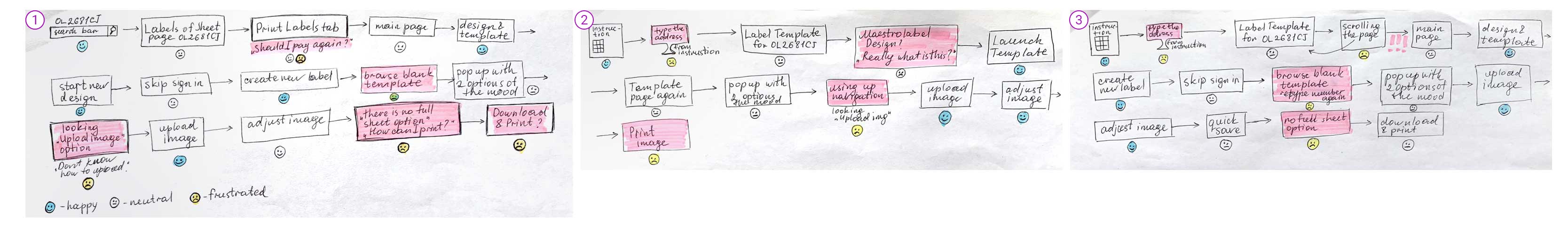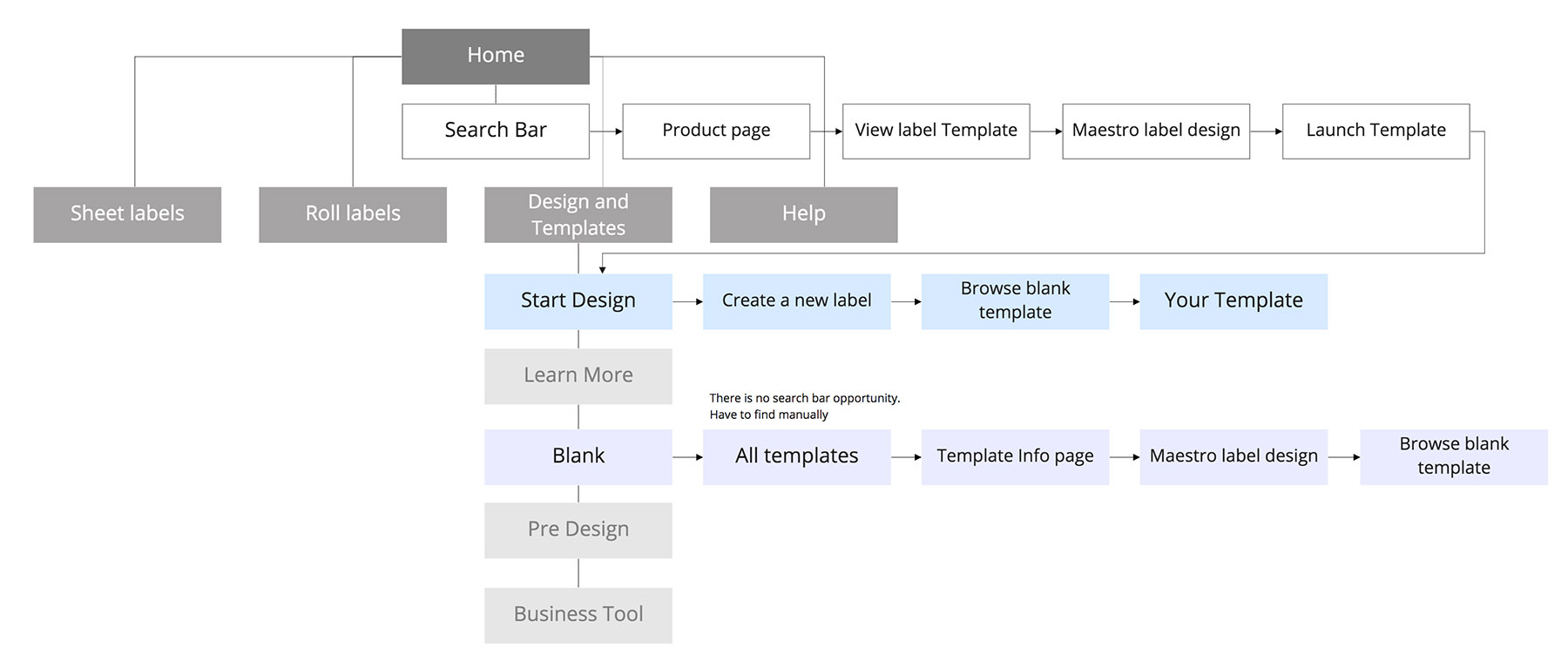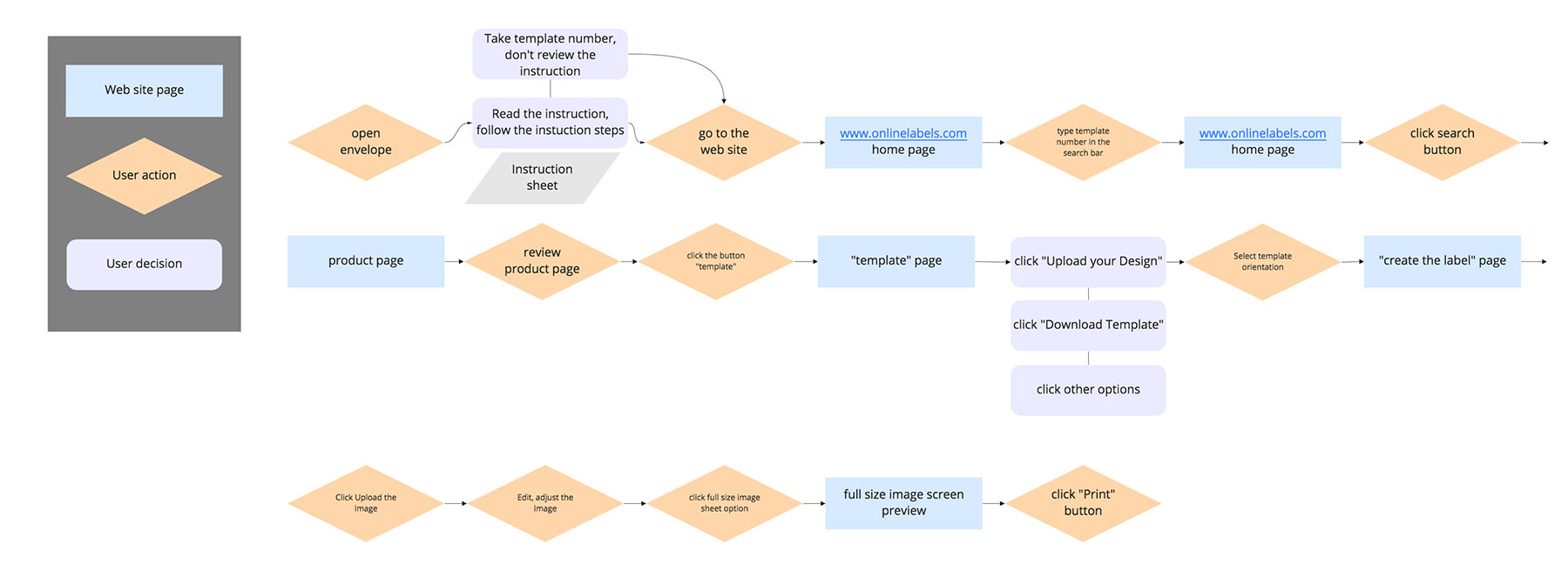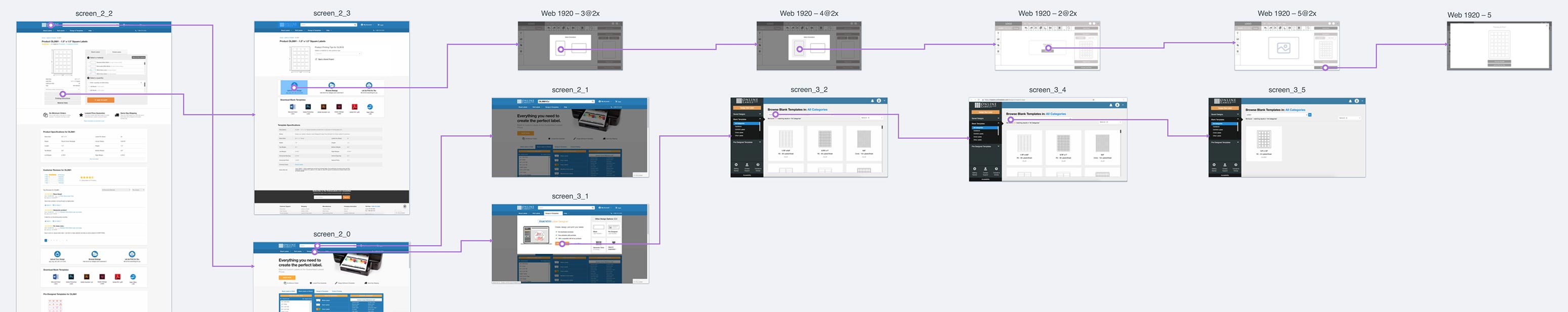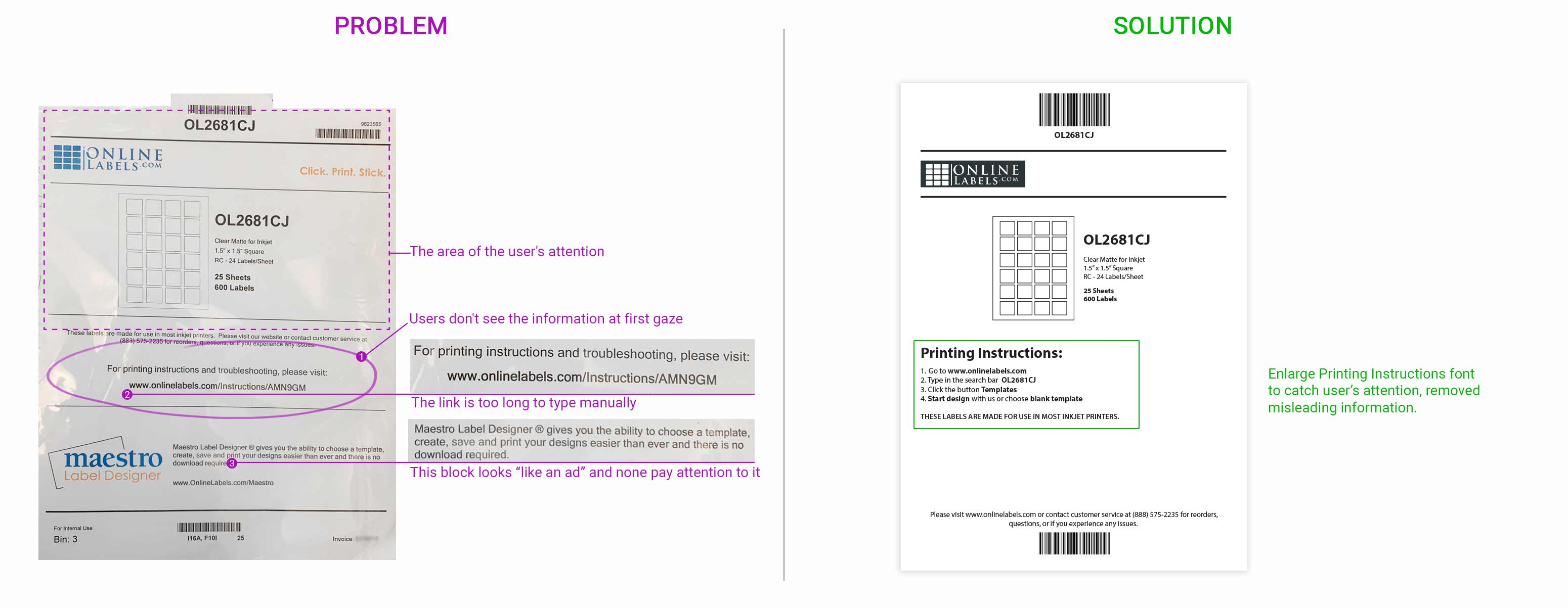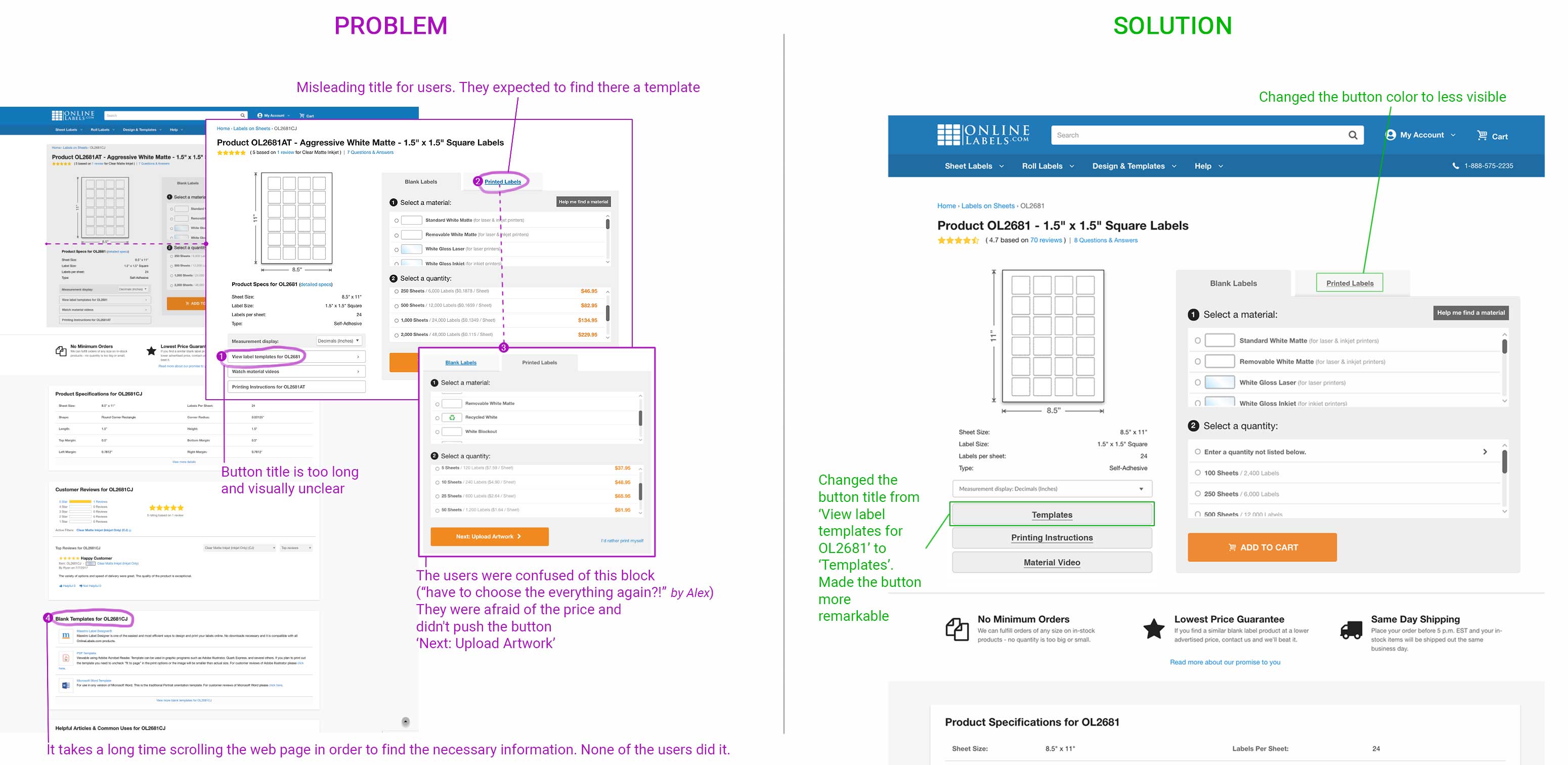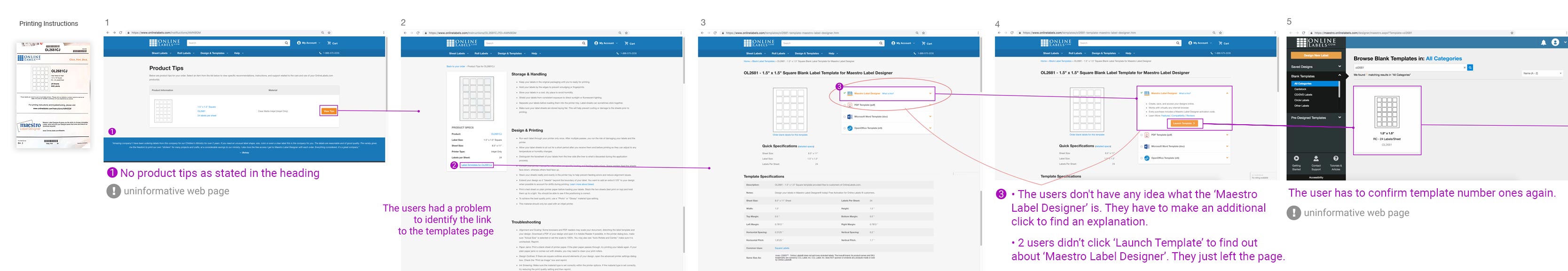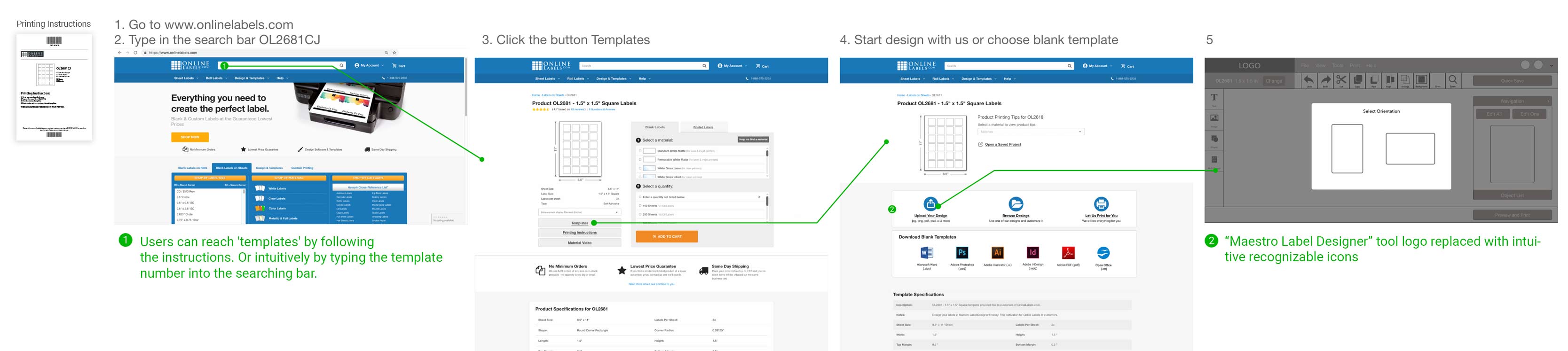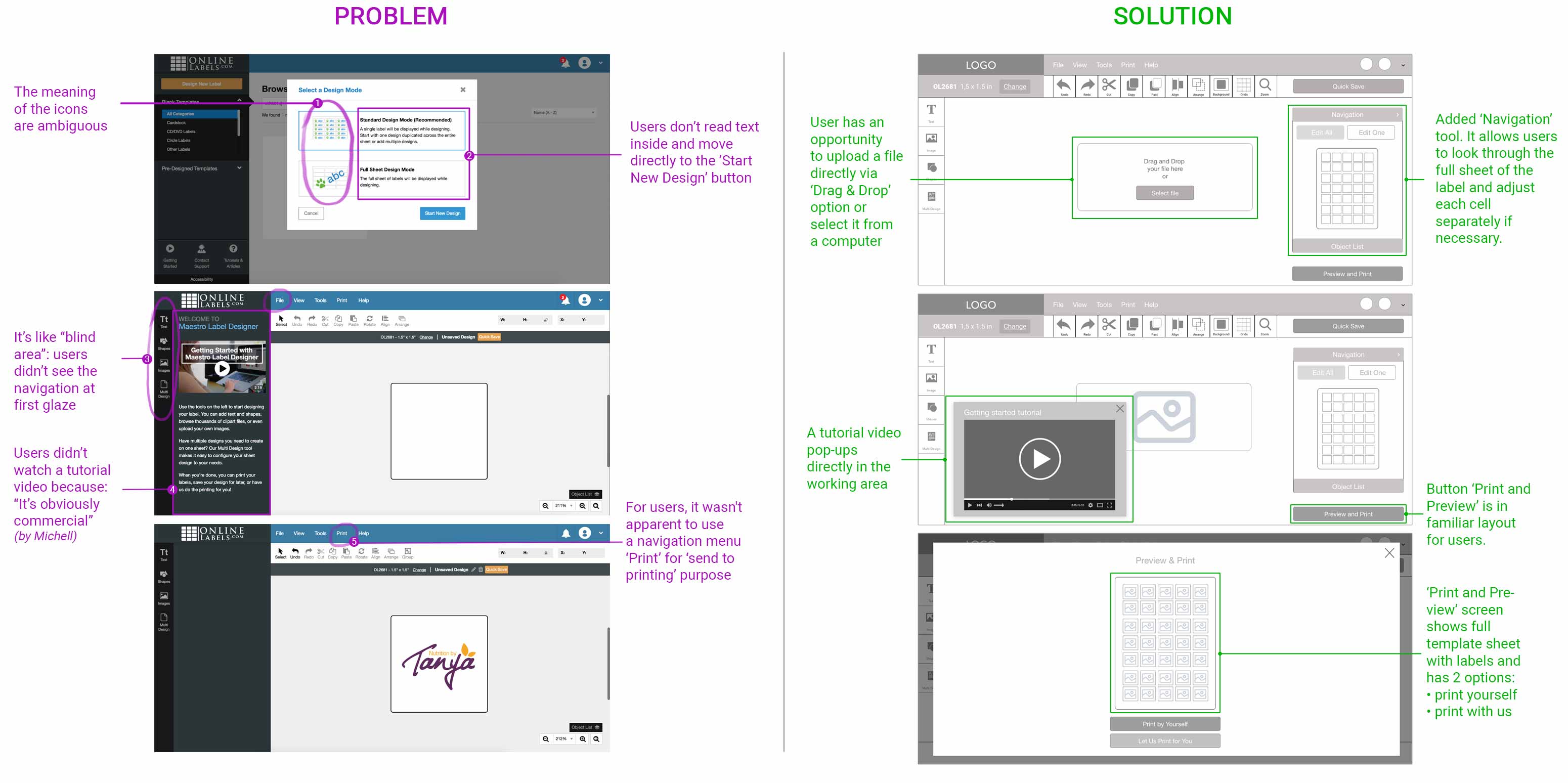OVERVIEW
About the company
Onlinelabels.com is an online printing supplements store and printing service, provider.
They help customers to find and order printing supplements and blank labels of various materials and sizes.
Customers can design and print amazing labels on the fly.
The company has a slogan 'Click. Print. Stick.'
Problem Statement
The problem
A lot of unsatisfied customers reviews such as "the product was difficult to use after ordering".
Challenge
To determine the difficulties customers have after purchasing the product in realm.
My Role
✓ User research
✓ Storytelling
✓ Competitor Analysis
✓ User Flow
✓ Wireframes
✓ Prototype
✓ Usability Testing
Timeline
4 weeks
___________
2019
RESEARCH
Goal: To understand the current project and audience through research
Process: Client Interview | Online Reviews Analysis I Competitive Analysis | Usability Testing
Client Interview Findings
The users are: small and middle business, solo entrepreneurs who want to print out labels by themselves, using their own equipment.
Customers' age is varied. There can be very savvy computer users and “old school” generation of people who are not very familiar with computers.
Storytelling
To fit the user shoes during the process and to understand better-existing scenarios of interaction I created the "happy" storyboard from point A to Z.
Point A – the user identify needs. In my case – the user decided he needs labels.
Point Z – the user is satisfied and happy with the product.
Pain points findings from online user reviews
✓ hard to find a template to work
✓ useless tutorials
✓ difficulty with editing and printing process
Competitive analysis
In order to determine potential advantages and disadvantages of 'www.onlinelabels.com' service, I conducted a competitive analysis by evaluating the strengths and weaknesses of direct and indirect competitors.
I was focused to the following processes (parameters):
1. Printing manual – instructions
2. Find a template on a web site
3. Upload an image
4. Edit the template
5. Preview and print the template
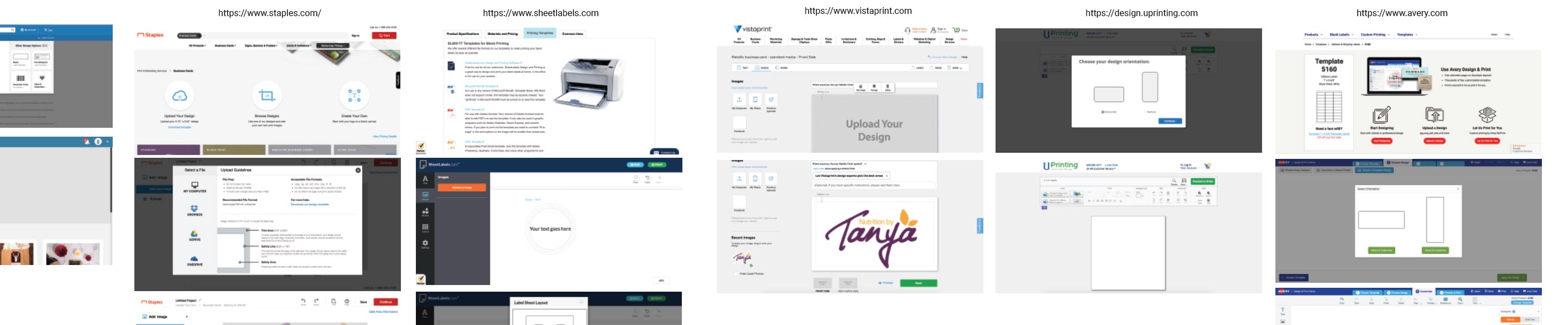
Usability Testing
To see by my own how the users interact with the web site and what problems they faced (based on their tasks) I conducted in person and remote usability testing on the existing web site version.
My Usability testing strategy:
Observe offline and online interactions.
2. Define the testing task.
Scenario: "you ordered online stickers paper to print out the labels for your small company needs. The mailman delivered the package the next morning and you are getting a hurry to your computer to print out personal logo-labels".
(at the beginning, every user got an envelope with sticky paper and factory instruction)
3. Tasks order.
• Get an envelope with the sticky paper.
• Print out labels.
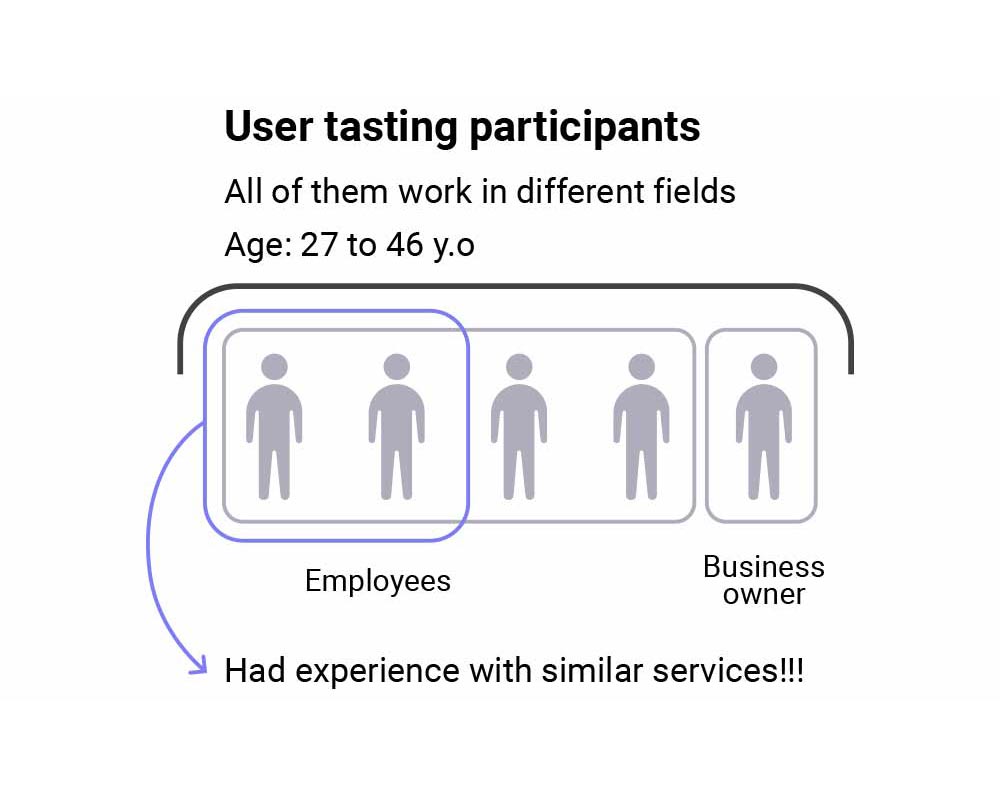
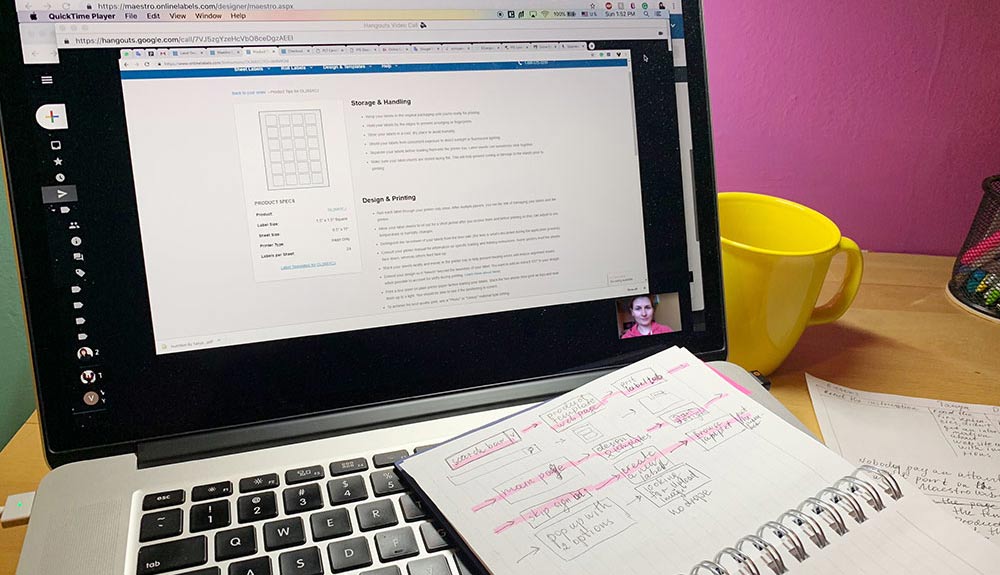
DEFINE
Goal: Clearly articulate the problems need to be solved.
Process: User flow | Affinity mapping I Site map
User flow
After watching the records again and again I discovered 3 different routes of users behavior and created 3 user flows.
Next, to each step, I put the emoji to understand user emotional condition.
Affinity Mapping
I use the affinity mapping method to find similar flow issues and combine them into theme groups.
I found issues were divided into 3 categories:
1. Instructions – problem definition - Information Design problem – provided information doesn’t help users reach the goal.
2. Getting template experience – poor information architecture – users can not easily find what they want.
3. Creative tool – 'Maestro Label Designer' – poor navigation – users had difficulty to find the right buttons and tool.
I also highlighted important findings:
✓ Experienced users didn’t read the instruction at all, they used template number only.
✓ Inexperienced users followed the instructions. The web address in the instruction is too long to type it manually. The web page from instruction itself shows printing tips but NO clue HOW TO GET A TEMPLATE.
✓ For users absolutely unclear what is 'Maestro Label Designer' tool. 'Maestro Label Designer' was guided by trial and error method.
✓ Users faced new challenges after the launch of the 'Maestro Label Designer' tool:
1 – how to upload the image
2 – how to find a full-page design version.
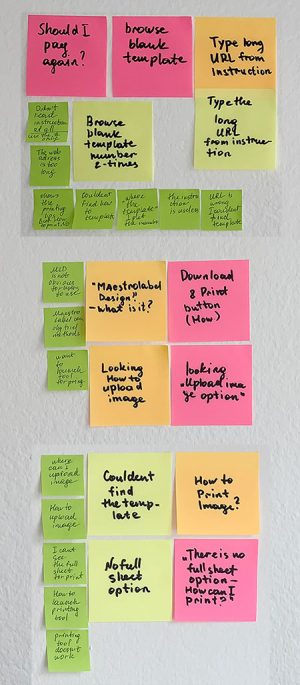
Site Map
Then I created a sitemap, which I was able to see the navigation structure.
IDEATIONS
Goal: To develop information architecture and user flows based on research insights
Process: Task Flow | Sketching
Task Flow
I accompanied the user flow with a task flow, mapping out the path users would take to accomplish additional tasks. This helped to define the key screens and interactions required for users to find information on the site.
Sketching
Based on my research findings I had a brainstorming session and moved to a potential problem-solving-sketching stage.
Sketching helped me visualize the structure of the website problems I'm working on.